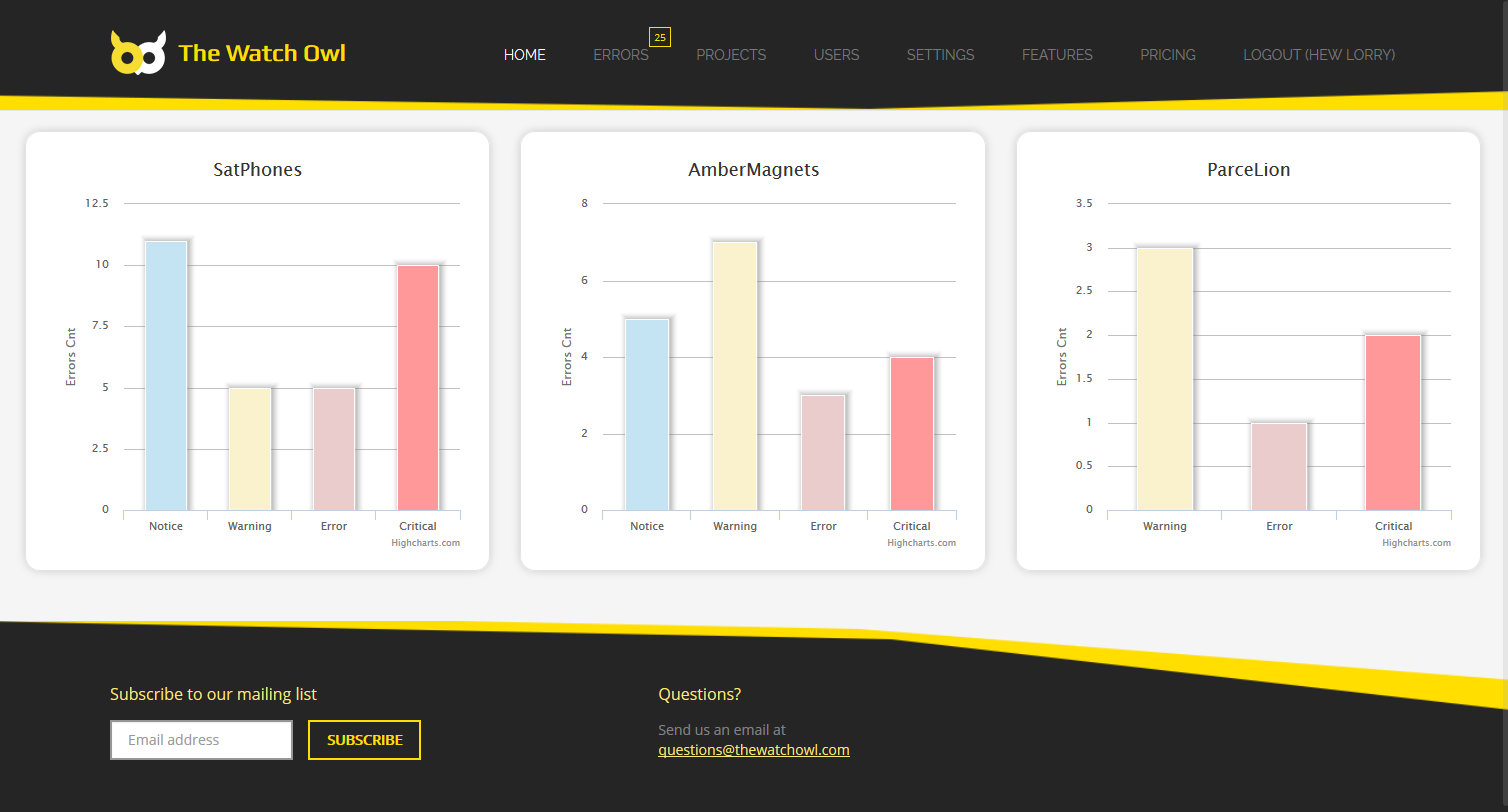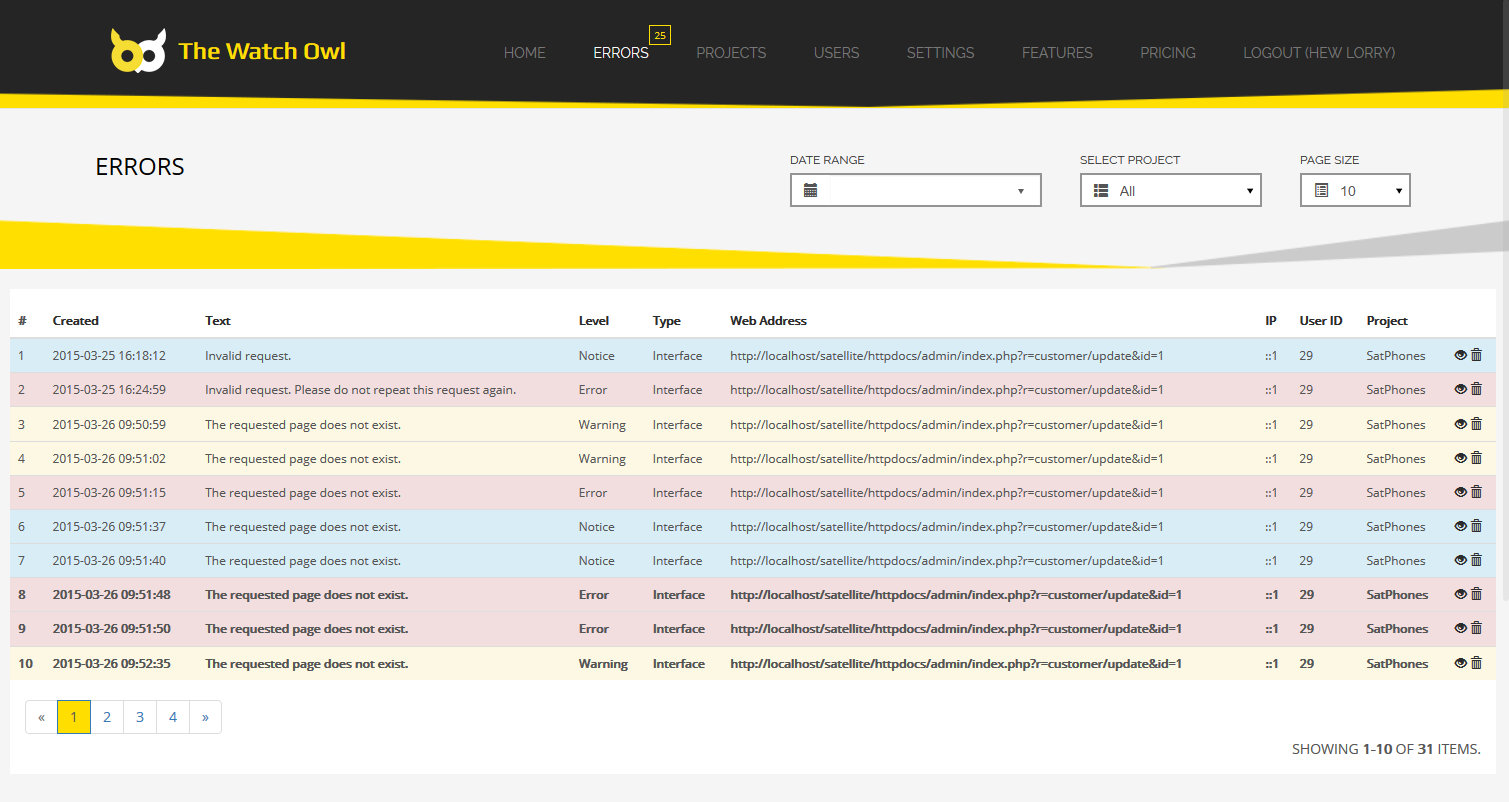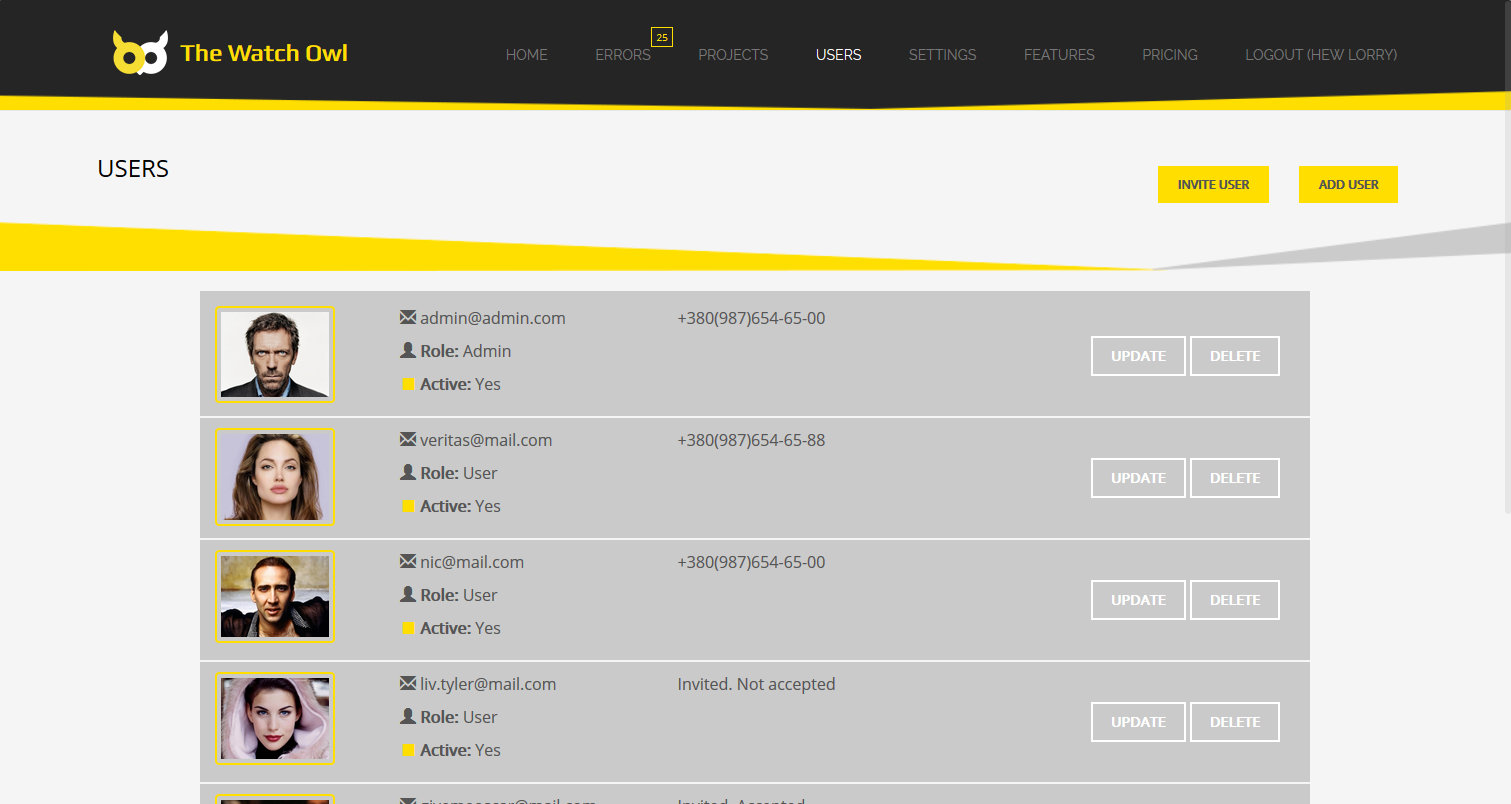Some screenshots
The dashboard gives you an overview of how many errors by each project you are logging.
Your PHP errors will be grouped marked with different colours depending error level, giving you a great overview of your errors.
You can add users to your account, so your entire development team can get access.
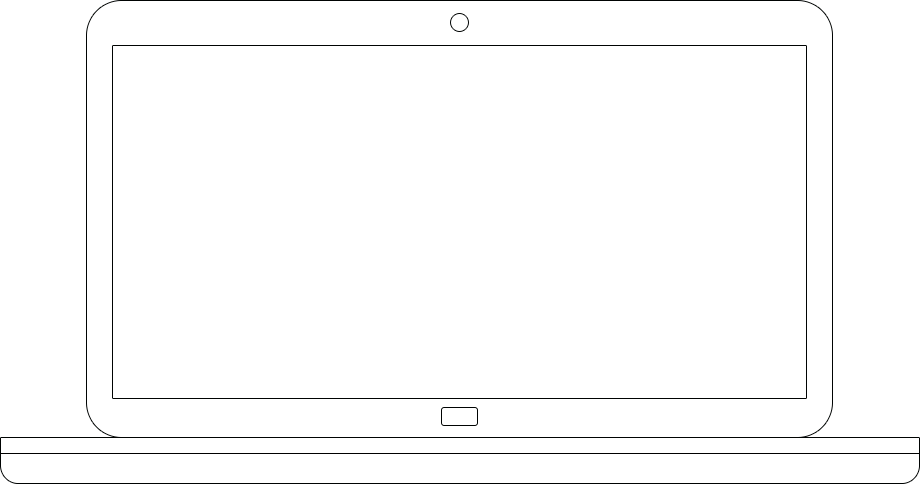
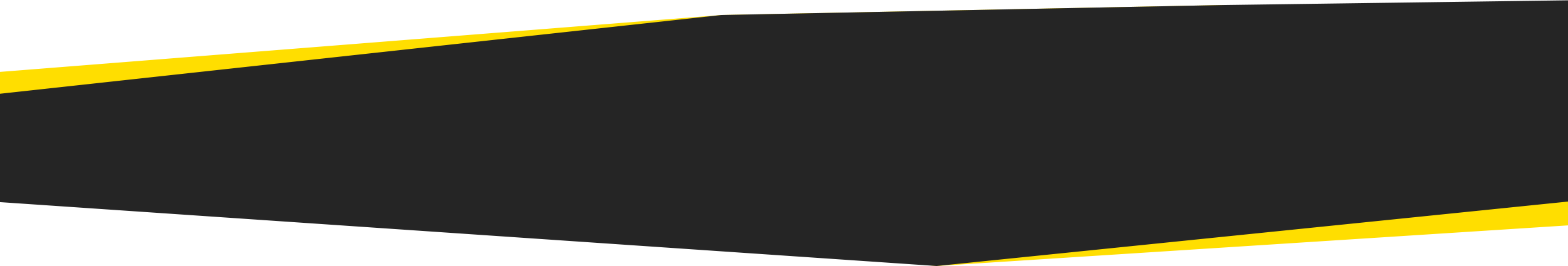
Who can use The Watch Owl?
Anyone with a website or webapplication that has PHP The Watch Owl is already used by
people in every part of the world. Websites of all kinds and sizes use The Watch Owl.
Billions of PHP errors have been logged. Let us help you log yours too.
Features
The dashboard gives you an overview of how many errors by each project you are logging.
Your PHP errors will be grouped marked with different colours depending error level, giving you a great overview of your errors. You can also filter, sort and search your errors.
If The Watch Owl servers should fail, this will not affect your website.
You can receive an email whenever a completely new PHP critical error pops up in your log.
You can create multiple projects in your team. Each user can individually opt in or out of the project.
You can add users to your account, so your entire development team can get access. Each user can individually opt in or out of the email of errors logged or project.
When your page is served via encrypted HTTPS, the logger script is also served via encrypted HTTPS. Furthermore, the entire The Watch Owl application
You can set days amount to clear errors for each error type and for each project